

OP1 Gaming Mouse - White

Lightweight ~50.5g

PixArt PAW3395

Kailh GOMechanical Switches
PixArt PAW3395 Sensor
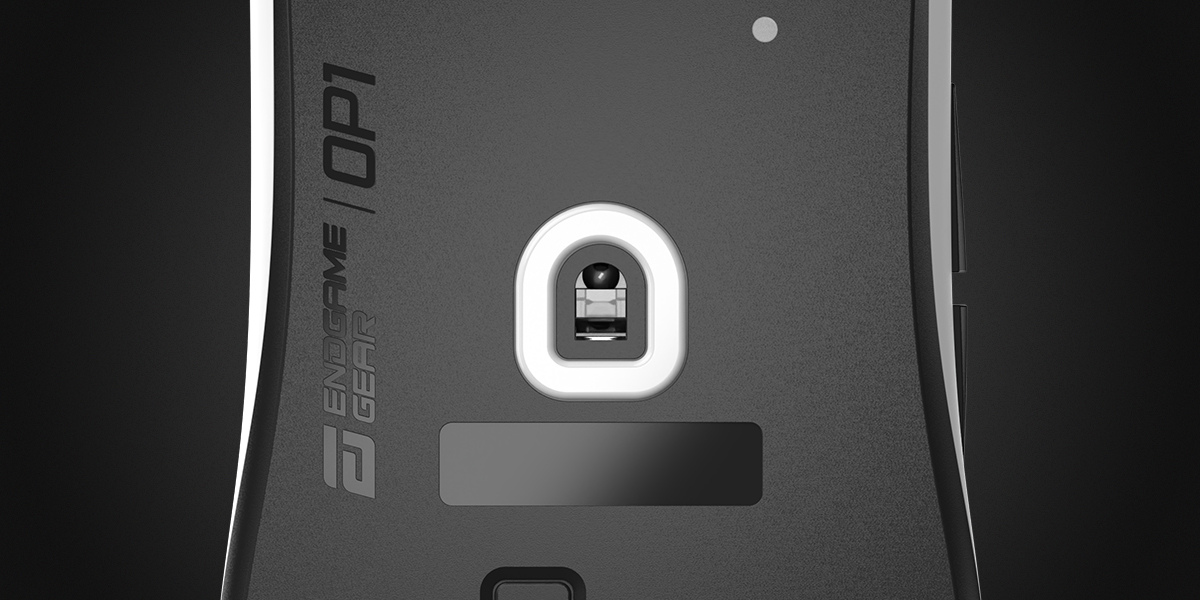
Achieve unmatched accuracy and lightning-fast tracking with the game-changing PixArt PAW3395 Sensor. With an impressive range of up to 26,000 CPI, 650 IPS, and 50G, this sensor ensures that every movement you make is precise and impactful. Navigate through virtual worlds with unparalleled precision, effortlessly immersing yourself in the gaming action. But that's not all. Take your gaming performance to the next level with the sensor's Motion-Sync feature. By enabling Motion-Sync, you can enjoy consistent data intervals, further perfecting your muscle memory and optimizing your competitive gameplay.
Kailh GX Switches developed by Endgame Gear
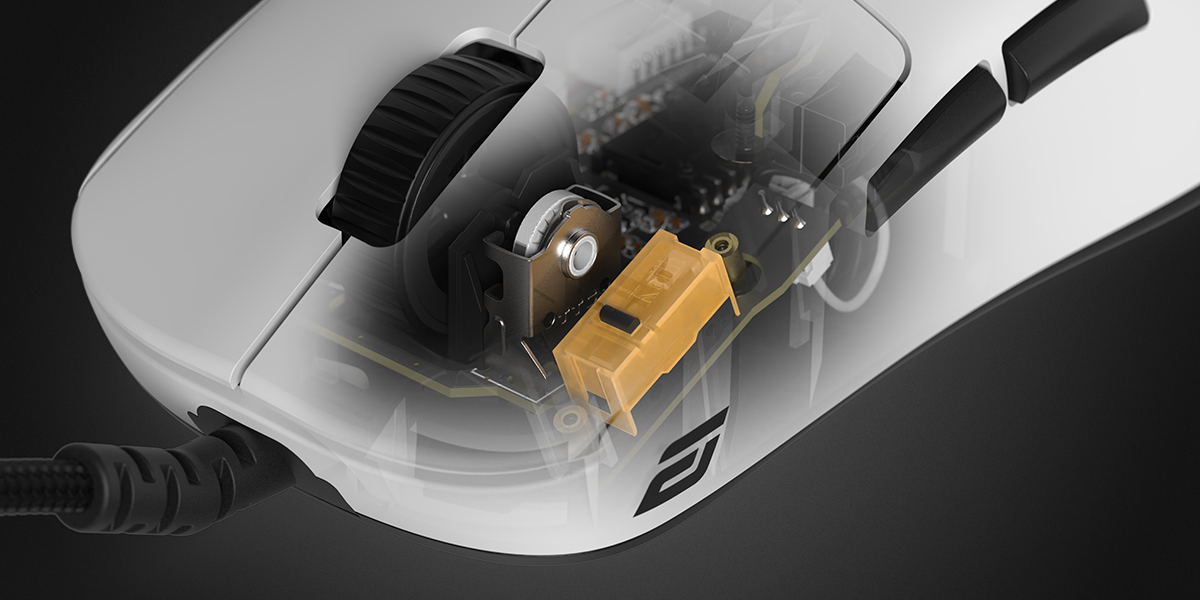
The Kailh GX switches are a must-have for dedicated gamers and tech enthusiasts who crave lightning-fast precision. Our Endgame Gear team worked with Kailh to create a mechanical switch with unique internals and characteristics. During the development, the main focus was a short, and well defined click feeling. The Kailh GX switches rated for 80 million actuations are housed in a sleek yellow transparent shell design, further showing off their unique internal design. Their flawless, spam-friendly rapid-fire actions are due to their precise actuation point and balanced design. What sets these switches apart is their crisp, defined click sensation, providing tactile feedback that enhances gaming control.
Redesigned Shape for Versatile Claw Grip

With a lightweight build of just over 50g, the OP1 gaming mouse offers unparalleled comfort during those intense gaming sessions, allowing you to focus on your performance. Drawing inspiration from the popular XM shape, the OP1 takes it up a notch while keeping an emphasis on claw grips. Its flatter sides provide ultimate flexibility for finger placement, making it an excellent fit even for gamers with larger hands. The extended side walls prevent accidental clicks, allowing you to rest your fingers on the edge without any interruptions. This subtle yet significant design change offers additional comfort and control, catering to gamers with various hand sizes and grip styles.
No Power-Saving

Thanks to its Flex Cord 5.0 cable and therefor permanent data connection to the PC, the OP1 doesn't need to save power. The lack of power saving features and permanent sensor corded mode mean that the device is always at its peak performance, ready to execute your every move (or click) with unrivalled accuracy and precision. While other mice may experience a slight delay as they wake up, ours remains ready for action at all times.
Swappable Main Button Switches with Optional Switch Packs
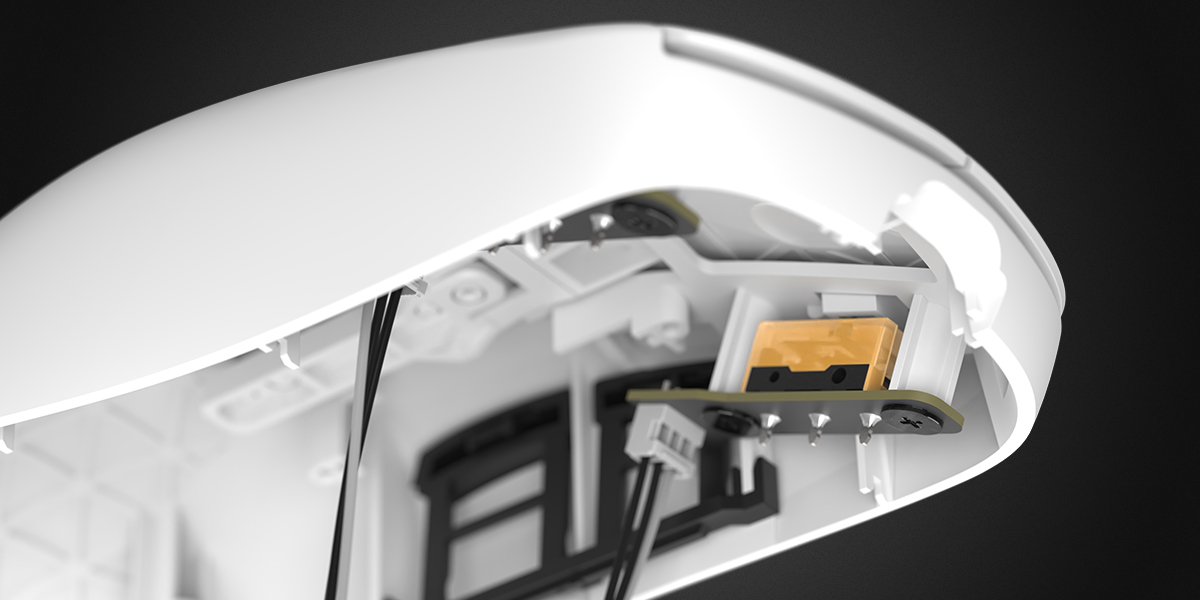
What makes a mouse click great? Ask this question to 10 people and get 11 different answers. Everyone has their own preferences and sometimes we just want to use what nobody else is using. While the Kailh GX is a switch with a very good combination of short internal travel, crisp actuation point and spammability, you may still want to try your favourite switch. All OP1 mice have a swappable main button switch design with accessible screws at the bottom plate. This allows for effortless customization, giving you the perfect click feel tailored to your liking. Choose from a variety of switch packs offering different click sensations, and follow our simple step-by-step guide to replace the switches. With the universal switch pack, you can use any mechanical switch you can find, solder-free.
Hybrid Skate Design

Similar to the click feeling preference, how a gaming mouse should glide is a science on its own and arguable also depends on the genre of games you play the most. OP1 comes with our so called Hybrid Skate Design. That means out of the box, we chose a smaller skate set that offers a great balance between surface area, weight and glide properties. Additionally, we add a larger skate set and a sensor skate to the packaging, which is beneficial especially for softer mousepads. If you want to minimize the surface area of your mouse skates, say for use on a glass pad, the large skate grooves of the OP1 give you plenty of possibilities to place your favourite dot skates. The screws in the bottom plate can be accessed to open the mouse and change the main button switches without removing the skates.
Patented Analog Technology

The OP1 can go beyond traditional signal debouncing to detect clicks thanks to a patented analog technology. With patented analogue technology and a built-in STM32 Arm Cortex M4 MCU microcontroller, the OP1’s internal signal processing latency remains well below one millisecond, resulting in an extremely low click latency.
| Sensor | |
| Sensor Type | Optical |
| Sensor Model | Pixart PAW 3395 |
| DPI adjustable | Yes |
| Min. DPI | 50 DPI |
| Max. DPI | 26000 DPI |
| DPI note | steps of 50 CPI; pre-defined: 400, 800 (default), 1600, 3200 |
| Lift Off Distance (LoT) | 1 mm |
| Lift off distance note | 2 mm via software |
| Acceleration | 50 G |
| Max. Tracking Speed | 650 IPS |
| Colour | |
| Primary Colour | White |
| Ergonomics | |
| Mouse layout | right-handed |
| Supported Grip Types | Claw Grip |
| Mouse Specifications | |
| Skates | Hybrid Skate Design |
| Microcontroller | ST ARM Cortex M4 |
| Skates note | small skates pre-installed, large skates included |
| Connectivity | |
| Wired / Wireless | Wired |
| Connection Type | USB Type A |
| Cable | Black Flex Cord 5.0 |
| Compliance | |
| Compliance Documents | Endgame Gear OP1 Compliance and Safety |
| Manufacturer Information |
Pro Gamersware GmbH Gaußstraße 1, 10589 Berlin, Germany [email protected] |
| Responsible Person |
Pro Gamersware GmbH Gaußstraße 1, 10589 Berlin, Germany [email protected] |
| Dimensions | |
| Length / Depth | 118.2 mm |
| Width | 60.5 mm |
| Height | 37.2 mm |
| Weight | 50.5 g |
| Product Series | |
| Product Series/Family | OP1 |
| Standards / Specifications | |
| Polling Rate | 1000 Hz, 500 Hz, 125 Hz |
| Polling Rate note | 1000 Hz by default |
| Cable Specifications | |
| Cable Length | 180 cm |
| Materials | |
| Materials Chassis | Plastic |
| Materials Surface | Dry Grip Coating |
| Materials Skates | PTFE |
| Keys | |
| Number of Buttons / Keys | 6 |
| Number of Buttons / Keys Note | 2x top, 2x side, 1x mouse wheel, 1x CPI on bottom |
| Primary Mouse Button Switches (right / left) | pre-sorted Kailh GX switches |
| Switch lifetime | 80 million actuations |
| Click Detection | Analogue |
| Wheel Encoder | TTC silver (wide) |
| Mouse Wheel Scrolling | 2-way |
| Middle Mouse Button Switch | Kailh GM 2.0 switches, pre-sorted (20 million actuations) |
| Side Button Switchtes | Kailh GM 2.0 switches, pre-sorted (20 million actuations) |





















